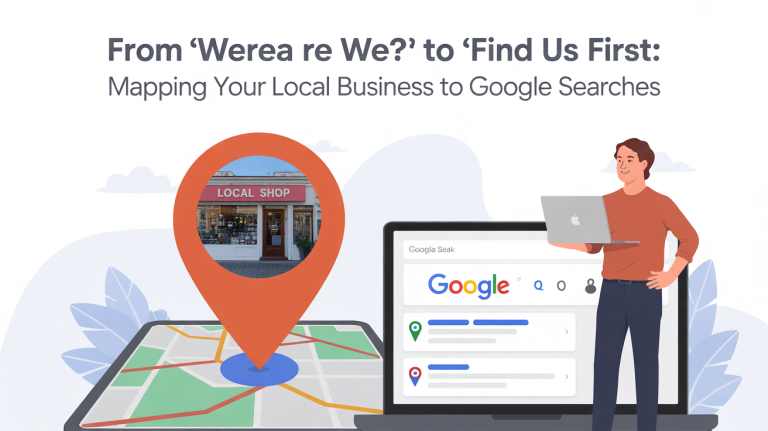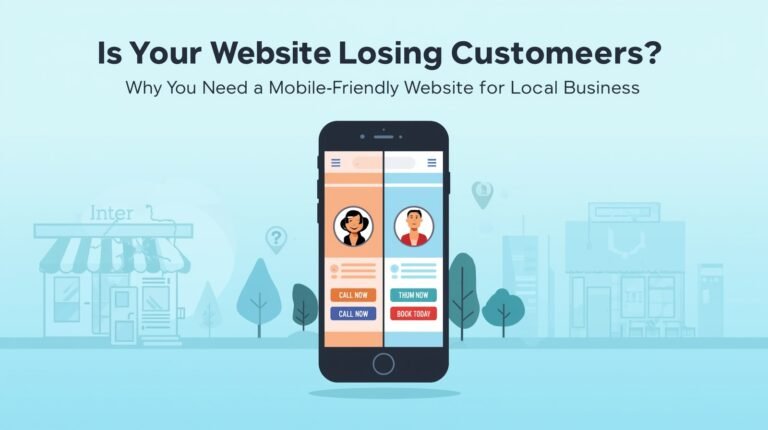Why Your Local Business Needs to Be the Top Search Result on Google in 2026
Think about this: A potential customer is walking down your street, takes out their phone, and looks for the exact service or product you offer. Do they find you or your rival?
BrightLocal says that 93% of local searches led to a purchase within 24 hours in 2025. If your business isn’t at the top of Google’s local results, you’re not just missing out on traffic; you’re also losing real customers, sales, and growth.
We helped local businesses like yours get to the top of Google searches at Webclyde, and it wasn’t by chance. It was by design. Here’s how to get your business on Google’s radar and turn searchers into customers.
Key Takeaways: Your Local SEO Roadmap for 2026
- Claim & Optimize Your Google Business Profile
- Master Local Keywords & Neighborhood Pages
- Use Schema Markup to Get More Local Visibility
- Encourage & Showcase Customer Reviews
- Build Local Backlinks & Community Connections
1. Claim and improve Your GBP, or Google Business Profile

Problem: Having an incomplete or out-of-date Google Business Profile is like locking the front door of your store. Customers can’t find your hours, location, or services, and Google won’t give you a high ranking.
Answer:
Take Control of Your Profile: Claim your GBP here if you haven’t already.
Fill in all the details:
Correct NAP (Name, Address, Phone Number): Make sure everything is the same on all platforms.
Pictures of High Quality: Include pictures of your store, your staff, and the things you sell or do.
Business Hours: Change for holidays and other special occasions.
Services and Products: Make a list of everything you sell and give clear descriptions.
Post Regular Updates: Keep your profile active by sharing promotions, events, or content from behind the scenes.
Pro Tip:
“Your Google Business Profile is like a digital store front.” If it’s not complete, you’re telling Google and customers that you don’t want to be found.
Lisa Carter, an expert in local SEO
2. Learn how to use local keywords and neighborhood pages.
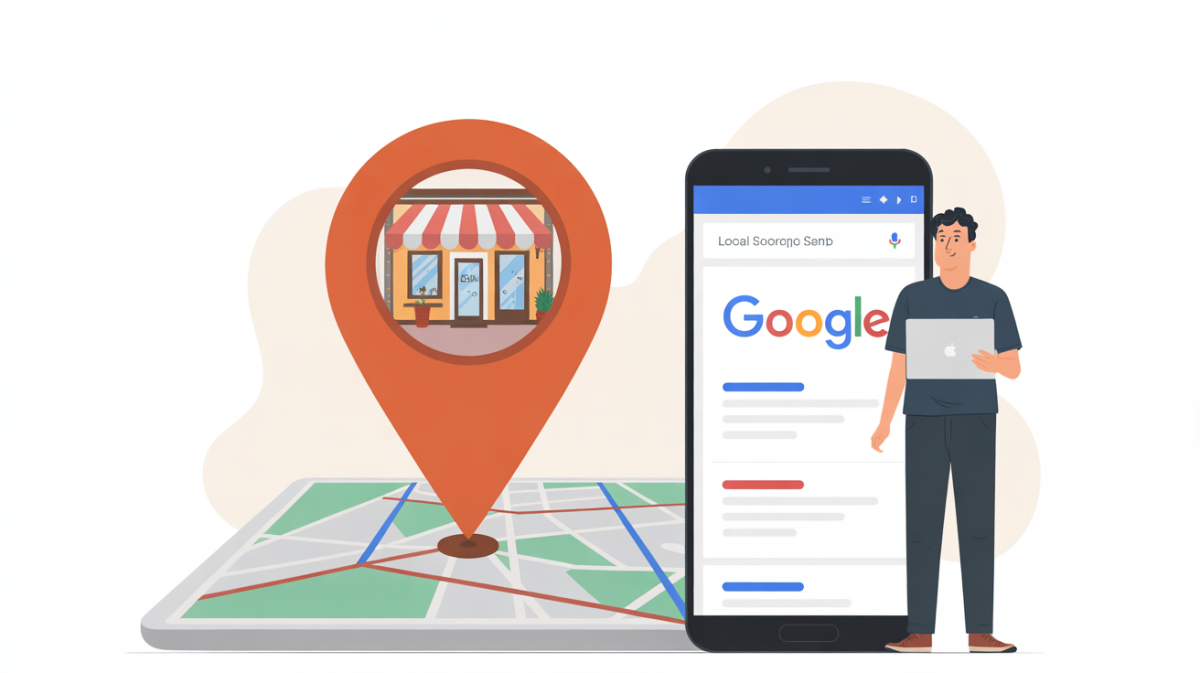
The problem is that Google won’t know to show your website to people who live near you if it doesn’t have localized keywords. You can’t just use general terms like “coffee shop.” You need to own your neighborhood.
Answer:
Use keywords that are specific to your area:
Instead of saying, “Best pizza in town,”
Try: “[Your Neighborhood], [City] has the best wood-fired pizza.”
Make pages for each neighborhood:
If you’re a plumber who works in more than one area, make pages like “Emergency Plumber in Downtown [City]” and “24/7 Plumbing Services in [Neighborhood Name].”
Improve the Meta Titles and Descriptions:
For example, “[Your Business] | [Service] in [City] | Call Now for Fast Service!”
“Local keywords aren’t just about getting a good ranking; they’re also about reaching the people who live right outside your door.” Google will give you more points if you are more specific.
Mark Reynolds, an expert in SEO
3. Use Schema Markup to Improve Local Visibility
Issue: Google needs clear signals to figure out what your business does and where it is. Your site might get lost in the shuffle if you don’t use schema markup, which is a type of code.
Answer:
Add Local Business Schema: This helps Google show detailed results, like your address, phone number, and hours, right in the search results.
Use Review Schema: To build trust, show star ratings in search results.
Set up FAQ Schema: You can answer common questions right in Google search, like “Do you offer same-day service?”
Pro Tip:
“Schema markup is like giving Google a guide to your business. It’s what makes you stand out in search results instead of being hidden.
Daniel Lee, an expert in technical SEO
4. Ask for and show off customer reviews

Problem: 87% of people read reviews of local businesses online before going there (BrightLocal). You’re missing a big chance to build trust if you’re not actively collecting and showing reviews.
Answer:
Request Reviews:
After you buy something, send an email or text that says, “Did you love it?” Please write a review for us!
Give them a small reason to come back, like a discount on their next visit.
Answer Every Review:
Thank customers who are happy.
Respond to bad reviews in a professional way (it shows you care).
Show Reviews on Your Website:
Use a plugin like Trustpilot or Yotpo to show live reviews.
“Reviews are the new word of mouth,” says Pro Insight. Google will like your business more the more you have and the more you interact with them.
Emily Wong, Expert in Managing Reputation
5. Make connections and links in your community and local area

Problem: Google gives businesses higher rankings when people in their area trust them. Google thinks your site isn’t important if no one is linking to it.
Answer:
Get Your Business Listed in Local Directories:
Put your business in directories like Yelp, Yellow Pages, and those for your field.
Work with businesses in your area:
Cross-promote with businesses that offer similar services, like a florist and a wedding planner.
Get your name out there on local news sites or blogs.
Support Local Events:
You can get valuable backlinks from local groups even if you only sponsor a small group, like a Little League team.
“Local backlinks aren’t just for SEO; they’re also for becoming a leader in your community,” says Pro Insight. When other people vouch for you, Google pays attention.
James Carter, a digital PR strategist
Conclusion: Get people to come to your store after they search on Google.
Your business doesn’t just need to be online; it needs to be the top result in local searches. When customers search for what you offer, you want them to find YOU first. You can do this by optimizing your Google Business Profile, using hyperlocal keywords, schema markup, encouraging reviews, and building local backlinks.
We don’t just make websites at Webclyde; we also make sure that your business is always at the top of Google’s search results. Are you ready to be the best option in your area?
[Get Your Free Local SEO Audit →]
Before your customers find your competitors, let’s make sure they can find you.